Here are the details for installing cvblobslib. If you want save this post for reading it later, download the PDF from the link below.
Download cvblobslib Howto [PDF & Snapshots]
cvblobslib
There are numerous blob tracking libraries of which cvblobslib is discussed below:
Download the source from the link below:
cvblobslib_OpenCV_v8_3.zip Latest release: 8.3
For documentation, download the attachment :
cvblobslib_v5_doc.zip
Extract .zip file into a folder.
cvblobslib – Visual Studio
For details refer:
It is necessary that cvblobslib.lib (library file) is generated in order to make use of the blob methods. The following steps are followed in order to generate this library file from the files just extracted.
Open the project and set the following parameters:
1. Open Project -> Properties ->C/C++ -> Precompiled Headers and select Not use precompiled headers.
- Open Project -> Properties -> C/C++-> Code Generation. Select Run-time library and set it to Multi-threaded Debug DLL (/MDd) (debug version) and/or to Multi-threaded DLL (/MD) (release version).
- Open Project -> Properties -> Configuration Properties -> General. Select Use of MFC and set to Use MFC in a shared DLL.
Images:









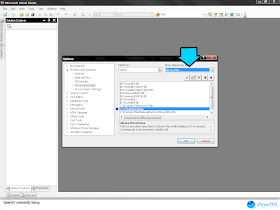





i tried to compile it using debug version.however, when i try to build the testblogcode withinthe cvblobslib, it shows that mfc42d.dll is missing.
ReplyDeletei tried to compile cvblobslib using release version too. but when i try to build the testblog code, it will shows that there are no symbol loaded for the kernel.dll and it will force to break and not able to proceed more.
can you please help me to understand how can i solve these 2 problems?
The code Im sharing here is a debug build..
ReplyDeleteFreshly compile cvblobslib,
Open a new project and copy-paste (only) the code.
Add necessary library files,
Select debug/release and compile.
That should work.
Thanks!!
ReplyDeleteWorks.
Hi I tried to run the code in Visual 2010. I am getting the following error:
ReplyDeleteCannot open include file: 'cxtypes.h': No such file or directory
what should I do to overcome this?
hi,
ReplyDeleteis it for the express edition?
Hi
ReplyDeleteIve tried this twice and I always get the error
Error 15 error C1189: #error : WINDOWS.H already included. MFC apps must not #include c:\program files (x86)\microsoft visual studio 10.0\vc\atlmfc\include\afxv_w32.h 16
Ive got cvblobs v8.3, and open cv 2.3.1, and im compiling in vs2010.
Thanks
Hello for KingDug
ReplyDeleteComment out the following line:
#define _SHOW_ERRORS
in file: BlobLibraryConfiguration.h
For me everything works just fine after doing that.
cvblobslibv8.3, with openCV 2.3.1
@Priya try this http://mechatronicscraze.wordpress.com/2011/07/14/building-cvblobslib-for-opencv-2-3-windows-7/
ReplyDeletehy which opencv version are you using ?
ReplyDeleteI tried to run cvBloblib but it gave error of cv.h dose exist .
I can use opencv 2.2 and 2.3.0 but i need to know that in which opencv version this cvBlob.lib would work ?
Note : i can use opencv 2.2 and and 2.3.0 with window Xp/VS2010 .
I need to use cvBlob lib . its urgent . please guide me thanks
How to generate cvblobslib.lib(library file). It shows that cxcore.h and cv.h: no such file and directories
ReplyDeleteI have build the cvblobslib library and while trying to use in the project in VS10,I followed your steps but I am getting the 8 linker errors (LNK2019,
ReplyDeleteUnresolved external symbol). I have added the cvblobslib.lib file in the additional dependencies.But I dont have cv.lib, highgui.lib etc.. Is it a problem..
have you changed the use of MFC as shared lib in your program ? -> http://goo.gl/2rI8a
ReplyDelete--You also need to link your program to cv.lib highgui.lib etc.. if you have not linked globally..
I want to detect the objects on the basis of shape or color and send the information to a PLC. Any idea how to go about it?
ReplyDeleteThanks vestaproman for the answer about commenting out #define _SHOW_ERRORS!
ReplyDeleteIt's been a long time but I still have a problem here. Every time I try to debug cvblobslib.lib I have notification like this:
ReplyDelete"unable to start program 'C:\cvblobs\.\Debug\cvblobslib.lib'
The specified file is an unrecognized or unsupportted binary format"
Can you help me?
Thanks