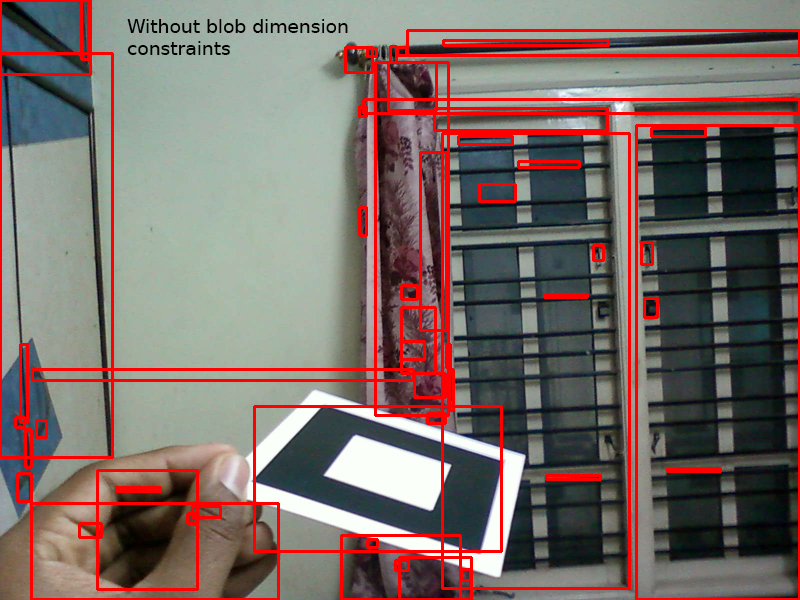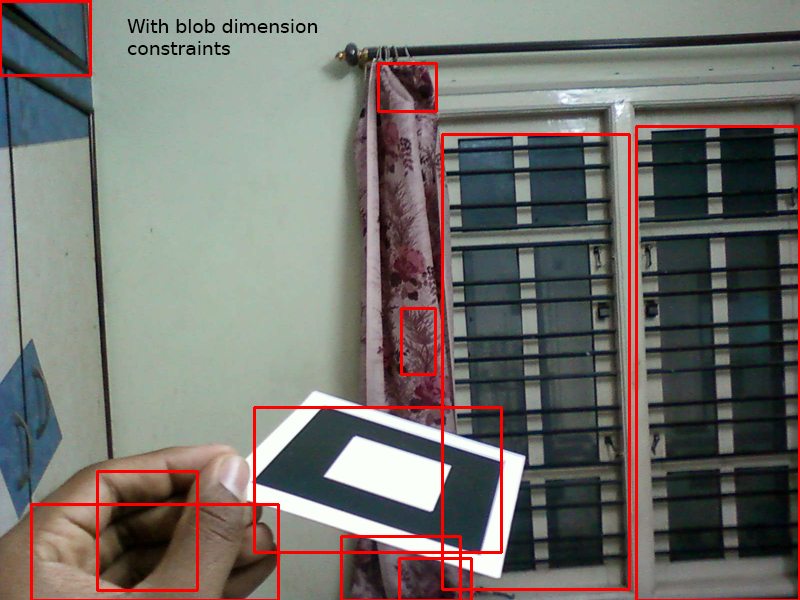Watch
becomes more than an accessory
|
Time keeping devices are nothing short of a modern marvel. Clocks were
the first of devices to be acknowledged by a wide audience and recieve almost
universal adoption. These devices were the genesis for all the revolutionary
computing devices that we have today. By closing the physical distance and by
radiating more personality, Watches embraced even more success. This is where
the Watch becomes more than an accessory.
By the end of this year we might probably witness a revival of the lost
art of watch making. The more interesting aspect is that, this might as well
trigger rapid advancements in the wearable market. Recent venturing of tech
giants into this arena will and must herald future technical advances in wearable
technology as well as personal healthcare.
PC HAS BEEN THE PRIMARY SOURCE FOR MAJORITY OF THE DIGITAL
CONTENT
|
The PC has been the primary source for majority
of the digital content. The Smart Phone has slowly but surely stepped up as an
important entity of Data creation. Googles continued disconnection with PC
world is due to the fact that Chrome OS hasn’t taken off anywhere nor does it
play nice with any other platforms. Android never promised an enhanced experience
for sharing content across Mobile devices and PCs. Instead, Googles persistence
over faux unified experience with a hoard of “seamless” cloud apps has seen
success at least to an extent. Google cloud apps are an affirmative addition to
Android but never bridged what Ubuntu
for Android tried to provide and possibly the OS X Yosemite-iOS ‘Continuity’ will.
SMART WATCH
NEEDS AN INDEPENDENT IDENTITY
|
Click to enlarge
Look at where the Phone, meant to be used as a remote PC, ended up. The
Smartwatch has to stop being a remote view of a remote view of a remot… You
get the point. There is no need to tie down these watches to the Smart Phone. The Smart Watch needs an Independent Identity. It must serve the
purpose it was built for. Keeping Time must be the fundamental idea around
which the other features must converge.
YET
ANOTHER VERSION OF ANDROID WAS NOT THE ANSWER WE NEEDED
|
It doesn’t seem bizarre when all Tech companies working on same ideas
(may be different implementations) end up producing same similar
products. It is not difficult to imagine someone rushing into Google’s office
to announce “Apple is making an iWatch!!!” or the inverse at Apple’s office.
There is a unanimous effort from the companies to push into Smart Watch
business at full steam. Google’s former protégé Motorola and Android accomplice
LG have dived first to bring out Android Wear Watches. Amongst them, Motorola’s
MOTO360 is more beautiful and also seems to be the one worth buying. But I fear
yet another version of android was not the answer we needed. There are as well alternate experiments happening in the market referring to likes of
Samsung’s Tizen Watches, Sony Smartwatches, People-funded success story Pebble
and then Apple’s wearable (iWatch?). Pebble has been excessively promoted in
Social Media by Authors who are backing the Project or raising opinions since
they own one or they are just simply assuming many are rooting to own one. The Pebble
is a good product but not ‘the’ best product. It is arduously concentrated on
being a remote notification device while leaving a huge gap in terms of appeal
as a Watch. This is where Apple will come into its own. It appears as though it
would provide what the current vendors will fail to provide – A Watch. It will
be down on hardware specifications compared to existing market baseline but
there is no doubt it will sell. Make no mistake I am a pro Android user but
none of the devices from any manufacturer satiate my demands, and that is
what I’m raving about in this article.
Introducing quantum Smart Watch concept
Click to enlarge
Before everybody goes bonkers over Apple’s new training kit and then
others start off a bandwagon of watches, I want to show off what is possible. I
want to set the tone for devices ahead, so I give you - “quantum”.
Key elements for the design- WATCH = TIME
- ‘Clean and Elegant’
- ‘Simple and Easy’
- ‘Precise and Timeless Presence'
Click to enlarge

Guidelines for building the Best Smart Watch
- Visibility The perception of depth is the key to replace a practical device that visually interfaces a human body. Think 3D displays and/or Virtual/Augmented displays, Google Glass for instance.
- Interoperability Smart Watch needs an Independent Identity. Think Sync-free ecosystem, Data connectivity only once a while or completely absent, Create content within device.
- Mobility Anything with a wire is not a Wearable rather wire-enabled. Think solar charging, Wireless power, and Body heat conversion.
- Capability There no need for a >400Mhz processor equipped device to be on your arm. Think OS-less device, purpose-built device and dedicated functions.
- Durability The Materials must be adaptable to activities. Think Hard Metals bodies, Scratch resistant Glass, Durable straps, Water/Dust resistance.
- Usability Create Time driven events rather than Content/Data driven events. Sync only when required.
- Credibility Everybody, Please stop ‘Dick Tracy’ing around!!! Think of commendable applications such as NFC based Medical Information Card, Emergency contact or Emergency information, Buzz alerts for taking pills/keep drowsiness away while driving, Magnetic Compass for navigation, Gesture recognition , Non-invasive health monitoring.
Smart Watch Features Wish list
- AMOLED 3D display with Sapphire
- High Density Small Volume Battery
- Transparent
Infrared Solar cells
- POWER over WIFI (new standard)
Wireless Charging option
- WiFi Direct support
- Water resistance and Dust
resistance
- NFC
- Accelerometer, Gyroscope, Digital
Compass and Barometer
- Gesture Control for higher
devices
Healthcare Features Wish list
- Geiger counter for Radiation sensing
- Pedometer
- In-contact Body temperature sensor and
monitoring
- Infrared Heart rate sensor
and monitoring
- Ultrasonic Blood pressure
monitoring
- Non-invasive Blood sugar
monitoring
- NFC assisted Global
Medicare card with Emergency Distress Signals
Comparison
Chart of Devices
HTC Wildfire
|
Sony Liveview
|
Motorola MOTOACTV
|
LG G Watch
|
|
Launch
|
May 2010
|
Dec 2010
|
Dec 2011
|
July 2014
|
Processor Family
|
Qualcomm Snapdragon S1
|
STMicroelectronics 32 bit ARM MCU
|
TI OMAP 3
|
Qualcomm Snapdragon 400
|
Model
|
MSM7225
|
ST 32F103C6
|
OMAP3630-600
|
MSM 8226
|
CPU
|
ARM11
|
ARM Cortex-M3
|
ARM Cortex-A8
|
ARM Cortex-A7
|
Frequency
|
528 MHz
|
72 MHz
|
600 MHz
|
787 MHz
|
GPU
|
-
|
-
|
PowerVR SGX530
|
Adreno 305
|
Price
|
Rs 24000
|
Rs 9600
|
Rs 14950
|
Rs 15300
|
Unanswered
Questions from the Article
Will Android Wear take off?
Will existing companies involved in making specialty commodity play ball or perish?
Download:
Download from DsynFLO box folder - https://app.box.com/s/wjver8chwlxdz32s4lei
Fine Print
The information mentioned here are purely the perceptions of the Author and are not from any data analysis study or information data source. They are only
opinions expressed by the Author. Android, Apple, Braun, HTC, Google, LG,
Microsoft, Motorola, Qualcomm, Sony and Obaku are registered trademarks of
respective entities. Names are used only for Illustration. DsynFLO or the
Author do not have any affiliations with these entities or vice versa.